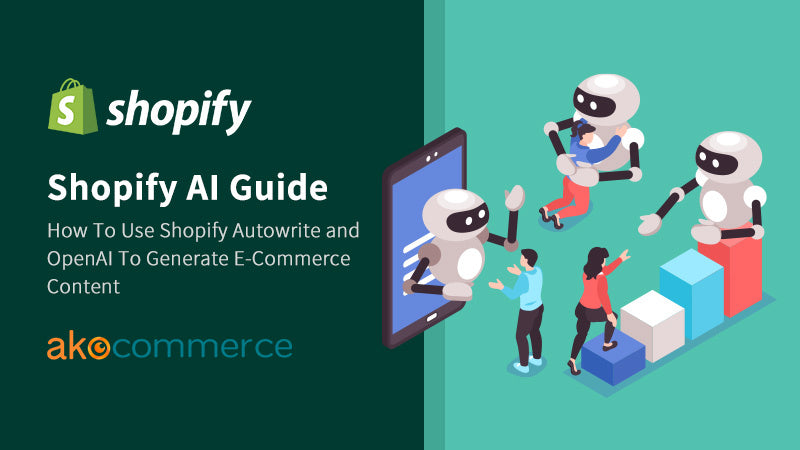1. What is Shopify? Is it easy to use and suitable for my e-commerce website?

Shopify is a world-renowned cloud e-commerce platform that provides complete online store solutions, including website buidling, cross-border sales, product listing, order management, payment processing and other services. Not only available for online stores, but Shopify also can integrate with your official Facebook, Instagram, Google to boost sales.
💡 To learn more, check out the official Shopify documentation
For individual users or businesses, you can quickly build a website without much technical knowledge. Shopify is also very friendly to novice users, offering a comprehensive solution with tons of extensions and integration options available. Another important point is that the website built with Shopify can be very well designed and in line with the brand image!
1.1. Comparison between Shopify and Amazon - the world's most renowned e-commerce platform
There are many e-commerce platforms available to you all over the world, however, we usually receive questions regarding the differences between Shopify and Amazon.
Hence, let's us brief the main differences between Shopify and Amazon for you.
| Shopify | Amazon | |
| Business Model | E-commerce platform | E-commerce marketplace |
| Target Audience | Small and medium-sized businesses | Large and small businesses |
| Sales Model | Self-hosted online stores | Online marketplace and direct sales |
| Customization | Highly customizable | Limited customization options |
| Store Management | Full control over store and inventory | Platform-dependent management |
| Pricing Structure | Subscription fees and transaction fees | Commissions, fees, and service charges |
| Logistics Services | Requires third-party logistics support | Provides logistics services |
| SEO Optimization | Comprehensive SEO tools and options | Relies on platform's SEO tools and rules |
When entering the Shopify backend for the first time, have you ever encountered similar questions such as "Where should I start when using Shopify for the first time?", "I heard that Shopify is very powerful, but is the backend easy to use...? ", "How do I find the marketing features I want?", "If I don't know anything about code, can I still use Shopify?" and so on.
Through this tutorial article, you will learn:
- How to get Shopify website free trial (with your Shopify ID)
- Shopify backend introduction and operation tutorial
- Introducing Shopify Apps, powerful Shopify applications that many e-commerce companies like to use
- Use Shopify themes to create a beautiful website look without a designer
2. How to get Shopify website free trial (with your Shopify ID)
Follow these 2 easy steps to create your Shopify account:
Step 1: Go to the Shopify official website and enter your email address to start a 3-day free trial of Shopify.
Step 2: After selecting the store-related information, your Shopify ID will be linked. If you do not have one, you can also add your Shopify ID here.

Your Shopify online store is complete! 🎉🎉
After setting everything up, the basic establishment of your store is complete, and then let's enter Shopify backend!
3. Shopify backend introduction
3.1 Inventory management, order, marketing and discount settings

From top to bottom are:
- Home page: It is a snapshot of your store overview, including: total visits, total sales, how many orders are currently waiting to be shipped, and so on.
- Orders: You can see the order status, filter orders, or manually create orders and display orders that have not been checked out.
- Products: This is where you set up your products, collections, product inventory, gift cards, and more.
- Customers: Customer list, which you can easily segment for marketing purposes.
- Content: The image files used by the whole website will be placed here, so that you can easily manage such as get the url link of an image.
- Analysis: Sales reports such as the store's current total sales, conversion rate, average order value, and return rate, and can browse the online status of the store in real time.
- Marketing: Marketing campaigns and automation can be created , for example: automation for cart/checkouts abandonment to entice the customers back to your store to complete their checkouts.
👍 Great recommendation: Different automation can be created to retain your customers which will then improve the overall performance of the website - Discounts: You can create product discounts, order discounts, buy X, get Y free, and free shipping.
📢 Do you want to customize stacked discounts, free gifts, advanced discounts and so on in your Shopify website? Please contact us to learn more!
3.2 Sales channels

Online store:
- Themes: Adjust sections, blocks, and content for the store theme. Press customize to edit or add/test themes.
- Blog posts: Where all your articles are located, you can easily create and manage articles, or blog categories here.
- Pages: Include your store's landing pages, can be used for Contact Us, Size Chart, FAQ, and others.
- Navigation: This is where you can set up the website's menus, which usually appear in the Header (header), Footer (footer), Navigation bar and other blocks.
- Preferences: Search engine listing, social media sharing preview, Google Analytics setup, Facebook Pixel settings, and more.
If the store has links to Facebook, Instagram, and Google, it will appear in this area.
3.3 Settings

This is where you can find basic store settings, such as store details, shipping, checkout, taxes and duties, etc.
4. Thousands of Shopify Apps

The Shopify app store has thousands of different apps, ranging from marketing, customer service, membership system to financial management, etc. You can choose the right app according to the needs of the store to enhance the overall function.

After clicking Add App to go to the Shopify app store, enter the function or keyword you want to query in the search bar, and you can find many functions that meet the store's needs. Most Shopify apps offer a free trial period. If the functions do not meet the needs of the store, please remember to cancel the subscription before the end of the trial period!
Tip: Don't forget to checkout the app reviews before adding them to your store.
Next, we will introduce to you three Shopify Apps that e-commerce stores love to use:
4.1. Ako Marketing Retargeting Ads

Ako Marketing Retargeting Ads helps you get your potential customers back to your website by delivering the most relevant product information to them.
Create Instagram Reels DM Automation campaigns. Customize your Marketing Funnel to boost customers.
With Ako Marketing, you can promote your Instagram Reels by directly messaging special coupons to people who commented on your reels or replied your stories. It helps you boost exposures of your Instagram profile and gain more additional sales.
4.2 Instafeed - Instagram Feed

Instafeed ‑ Instagram Feed syncs your Instagram Posts and Reels to your Shopify Online Store, turning store visitors into customers and store visitors into new Instagram followers! You can also include items from your Shopify store in your posts to increase the chances of your customers making a purchase.
4.3 Judge.me Product Reviews

Judge.me Product Reviews can help merchants collect images and text reviews of products, and encourage customers to leave valuable reviews by automatically sending emails and providing discount codes, strengthening store image and trust, and increasing customer repurchase rates.
At the same time, it also supports connecting with many Shopify membership systems, encouraging consumers to join members to leave comments and get more discounts!
5. Shopify Theme

Here you can view the currently used themes and the Shopify theme library. Through the theme, we can modify the overall design and color configuration of the website, adjust the position of the content block and edit the text of the picture.
When you start using it, it is recommended to try the official free themes first. Of course, Shopify also provides more than 70 beautifully designed themes for merchants to use!
5.1 Shopify official free and paid themes

5.2 Themes developed by third parties
In addition to the official Shopify themes, there are also many Shopify themes provided by third-party developers, and these themes usually have more freedom and personalized design. These themes usually require a fee, but have more features and custom design options.
6. Conclusion
If you are using Shopify for the first time, I hope this article can help you. If you encounter problems in the process of using Shopify or want to further optimize the website, it is recommended to seek advice and assistance from Shopify experts to make your website more perfect and efficient. It is more in line with the demand market, which not only saves your time and energy, but also improves the efficiency and competitiveness of the website.